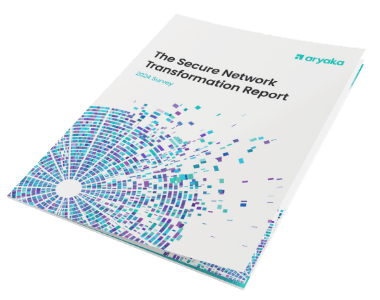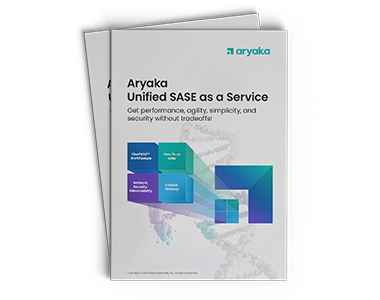Blame Your Network for Poor SolidWorks Performance
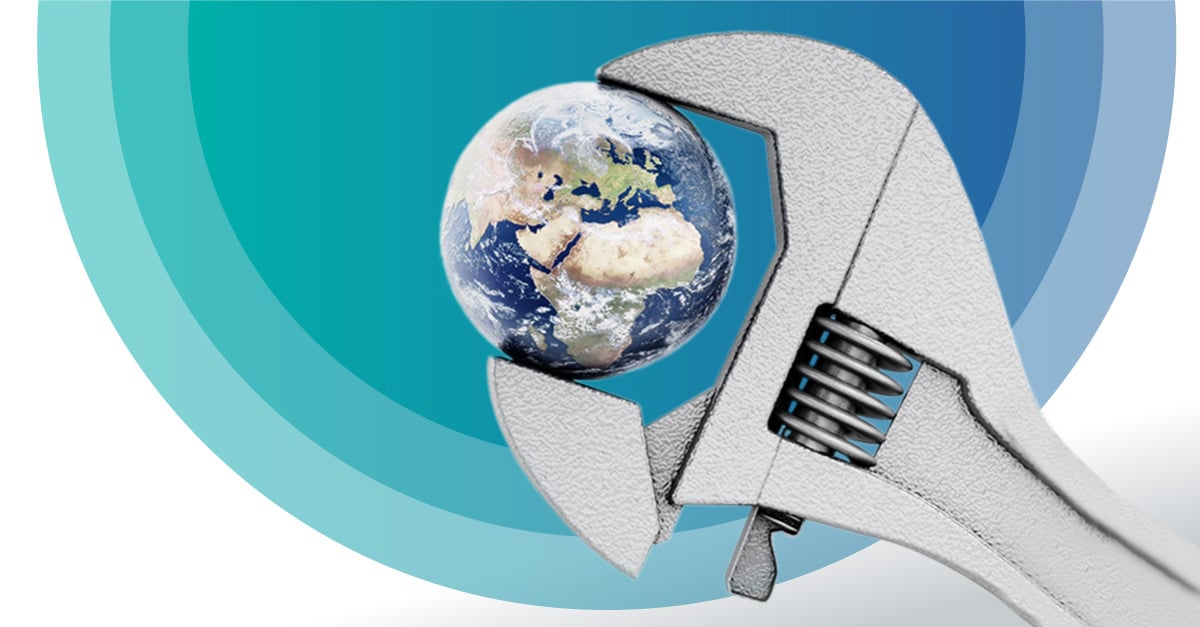
With even the most basic smartphones boasting a 30GB storage capacity and a whopping 500GB for the top-of-the-range Phones, have you ever pondered upon the question — how much data there is in the world?
Heads up – Do not proceed if numbers make you dizzy.
In 2018, a total of 33 zettabytes (ZB) of data was created, copied, consumed, and captured. An equivalent of 33 trillion gigabytes.
It shot up to 59ZB in 2020, and by 2025, there will be 175 zettabytes of data in the global datasphere. For reference — one zettabyte is 8,000,000,000,000,000,000,000 bits.
Arguably most of you must’ve lost me at 33 trillion gigabytes!

The Collective Online Footprint is Only Going Up!
Accredited to the pandemic, most of us are working from home, have adapted to telemedicine over seeing a doctor, consume Netflix as a staple diet to cure boredom, and seem destined to live life behind our computers, tablets, and smartphones for the foreseeable future.
Needless to say, the burden of keeping our digital life afloat lands upon the internet or say the network connectivity.
While it’s sustainable to have a sub-par Netflix experience or miss a few online classes, the same cannot be said about your business. With a globally dispersed nomadic workforce burning the candle at both ends to keep the lights on, it is not acceptable to be competing for bandwidth with a Snapchat or YouTube user.

Some Application Consume More Data Than Others
Some applications can survive bandwidth starvation, most applications take a severe performance hit, and some just come to a standstill. Given these applications facilitate online collaboration via sharing large files on a regular basis, being bandwidth-intensive is in their DNA.
Take Solidworks, for example. Hailed as the primary design tool of choice for most organizations and almost 70% of engineering schools and universities, the SolidWorks family of 3D CAD applications boasts a powerful suite of tools that businesses lean on to meet their 3D modelling needs.
Enterprises rely on CAD/CAM (Computer-Aided Design/ Manufacturing) applications such as Solidworks for collaboration between design, engineering, and project teams. While the application works flawlessly over the LAN, performance is inversely proportional with distance, such as when used in a WAN environment.
However, sharing and collaborating large CAD documents with a globally dispersed team is a competitive necessity for most enterprises. The more globalized the company is, the more distributed the teams become.
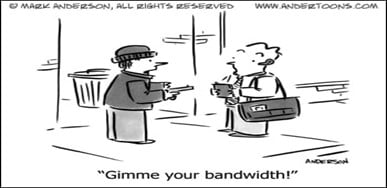
Distance Becomes Inversely Proportional with Application Performance
Picture this — an architectural firm in California is collaborating over some design files for an under-construction building in Germany. Meanwhile, specialty parts will need to be acquired from an office in China.
Based on a recent test, I figured that the average response time for a 1000 MB file to travel from India to San Jose is approximately 20 minutes.
Poor file transfer times not only affect the end-user performance but also bog down productivity. Tasks such as editing remote CAD files or uploading local ones seem impossible if the branch offices are located in remote global locations.
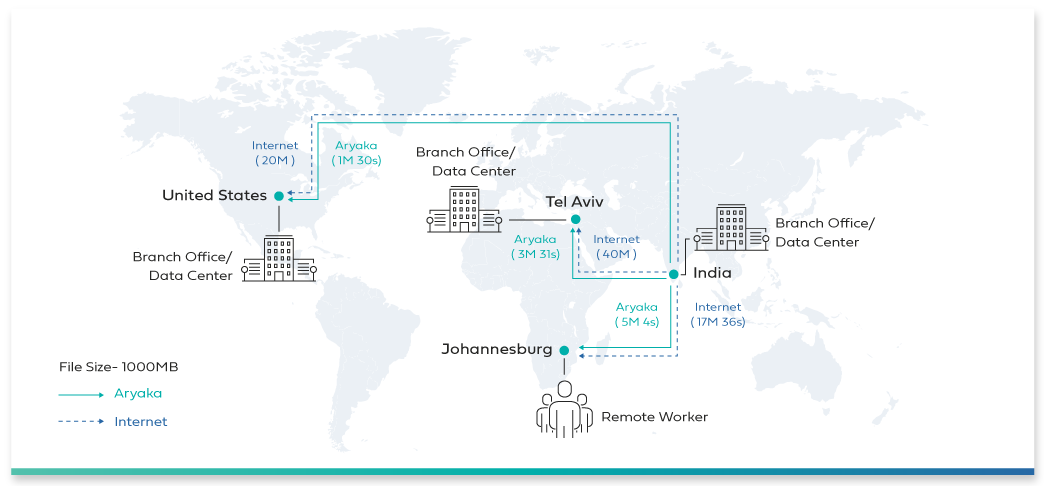
But Wait…There’s More
The performance degradation over long distances is just the tip of the iceberg. Traditional routing and peering practices of the ISPs just do not cut it in a site-to-site deployment scenario. Then there is the problem of packet loss that serves as the breeding ground for multiple other performance degrading elements.
While some may think pumping more bandwidth at the problem may be a potential solution, it does little to address packet loss, latency, and other issues. MPLS could help, but then again, hefty costs, lengthy deployment timelines, and zero optimization benefits are a deal-breaker, given the dynamic nature of the requirement.
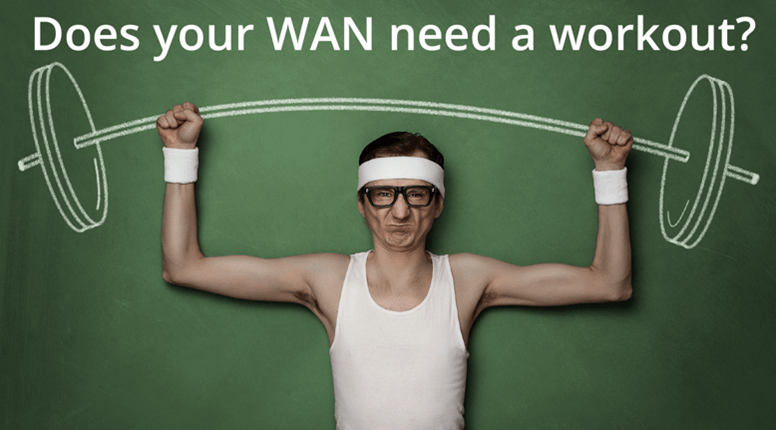
The R in Aryaka Stands for Reliable
With Aryaka’s Cloud-First WAN, CAD/CAM applications can run up to 20x faster — even in the most remote corners of the world. SolidWorks performance benefits from a global private network that eliminates the need for backhauling and mitigates single choke points. The built-in optimization and resiliency combined with guaranteed stable core latency ensures lightning-fast connectivity and zero congestion between sites, data centers, and application instances. Below are real performance improvements experienced by a site exchanging CAD data between San Francisco and Bangkok.
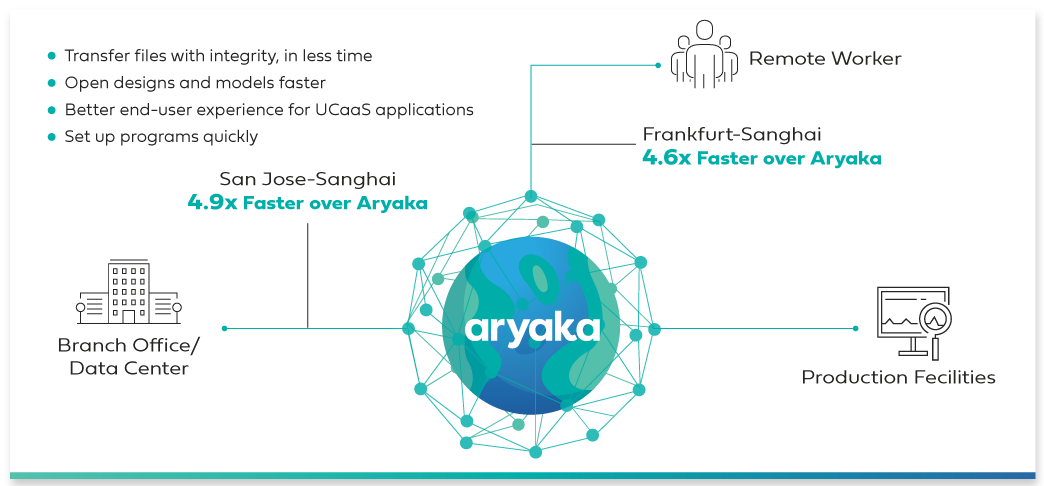
Bottom Line
The time to contemplate a network upgrade is long overdue. It is no more the time to claim ignorance but to act. In the quest to stay competitive, a fully-managed Cloud-First WAN may be the most important investment you make.
In all honesty, what are your fall-back options?
- Keep up with the sublime performance of the public internet.
- Deploy separate optimization boxes.
- Use alternate workarounds such as asking your peers to deliver the files and messages on your behalf.
- Use shadow IT by trying to access mission-critical data with third-party apps such as drobox or other unauthorized applications.
Are you really willing to go through that hassle?
Find out how we helped Nvidia to accelerate their application performance by almost 80%.
You can also learn more about how we successfully helped enterprises achieve stupendous application performance in regions such as China.
Want a more personalized experience? Reach out to us for a free demo.
- Calypso improved Microsoft SharePoint and Exchange performance by up to 13x
- Bajaj Electricals Enhances VoIP and Web-Conferencing Application Performance
- ThoughtWorks Chooses Aryaka SmartConnect for Faster Application Performance
- Xactly Replaces MPLS, Achieves 6x Faster RDP Performance
- Schenck Process Deploys Unified, Global Network and Solves Global Application Performance Issues
- NVIDIA Experiences 80% Faster Application Performance
- Global Retailer Displaces MPLS to Achieve 20X Faster App Performance
- Enterprise Professional Services company Improves App Performance
- Here’s What No One Tells You About Application Performance
- SD-WAN Solutions for Office 365 Application Performance
- How Latency, Packet Loss, and Distance Kill Application Performance
- How SD-WAN Can Improve Office 365 Application Performance 20x
- SD-WAN Solutions for Office 365 Application Performance
- How to Improve Application Performance for the Remote and Mobile Workforce
- How SD-WAN Can Improve Application Performance for Global Enterprises
- Are SaaS Cloud Applications Slowing You Down?