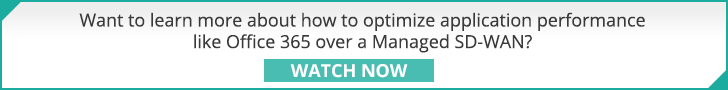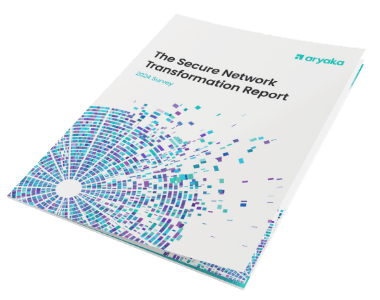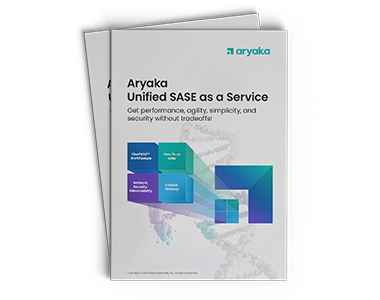Office 365 Slow Performance: Why Your Network is to Blame & How to Fix It?
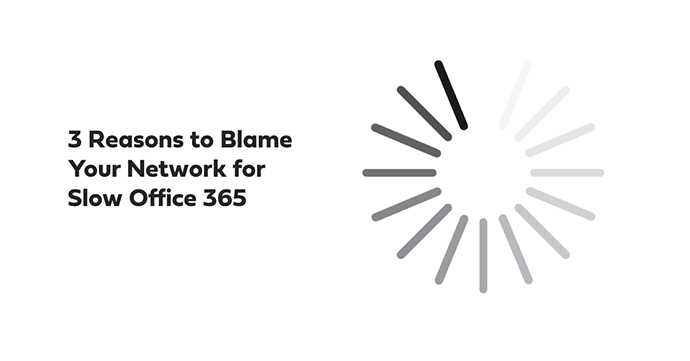
I stumbled across an article the other day that perfectly captures the frustration employees around the globe experience with digital transformation, especially as productivity applications move to the cloud: “Why your Office 365 apps may be running ‘so darn slow’.”
Office 365 Slow Performance
Office 365 performance issues is all too common these days. But why is Office 365 so slow? Since these applications moved into cloud that could be a region, continent, or an ocean away, issues such as latency and network congestion often cause poor performance for Office 365 or other cloud-based applications used by enterprises all around the world. In a recent Gartner survey, 22% of IT leaders identified networking problems as the root cause for performance issues with Office 365.
This is why many CIOs and IT Managers are transforming their network with fully managed SD-WAN solutions. These IT leaders receive a steady stream of complaints from employees and know they must find an alternative connectivity and application delivery solution for Office 365, one that delivers the LAN-like experience knowledge workers are used to. After all, there is only so much that following best practices can help improve performance.
Cloud Adoption Poses Challenges to Enterprises
Despite what many vendors claim, the migration of mission-critical applications to the cloud isn’t a seamless transition. Yes, you’ll benefit from smoother collaboration, automatic backups, and ongoing updates and patches, but your enterprise traffic must now compete against consumer traffic, like e-commerce, streaming videos, and social media.
It simply isn’t enough for your business to just subscribe to cloud-hosted services. Guaranteeing fast access to these off-premises applications is equally important. And when legacy network solutions fail to deliver the required application performance for your cloud workloads, productivity suffers.
And with Office 365, the problem is even worse. So let’s try to understand the reason behind your Microsoft Word’s slow response, or why is SharePoint so slow for your employees?
Reasons for Slow Office 365 Performance
Office 365 places unique demands on the network. Office 365 requires increased bandwidth for synchronization with OneNote, software updates, template downloads, and a whole lot more. For many organizations, this leads to a significant increase in required bandwidth for Office 365. With so much traffic constantly going back and forth, standard firewalls could become a chokepoint and therefore slow down traffic even more. It’s a vicious cycle that undermines productivity.
“Our users in Wellington, New Zealand, saw delays between 10-15 seconds opening a standard Microsoft Word document, which obviously was impacting productivity. We knew this would be a barrier to further collaboration and helping us reach our revenue goals,” said Alan Crawford, CIO for City & Guilds Group, whose IT department is responsible for deploying Office 365 to all their global employees in over 100 countries. “It’s important to ensure the benefits we provide through group-wide application deployments are equally well received throughout every geographical region we serve.”
Blame Legacy Networks for Office 365 Performance Issues
But it’s not the design of Office 365 that is at fault. It’s the nature of the public Internet and legacy connectivity as a whole. Here are three reasons why legacy networking technologies slow down your Office 365 performance:
1) Congestion and latency on the public Internet kill performance
The Internet is many things, but reliable isn’t one of them. We all love the Internet because it’s fairly cheap, easy to use, and available in nearly every region. Thus, the public Internet has been the easiest and most popular way to connect branch offices to the cloud. But why is OneNote and excel so slow when accessed over the internet?
That’s because due to its flexibility, easy scalability, and lack of relative complexity, there has been an explosion of consumer and enterprise traffic over the Internet. And as a result, the middle mile of the Internet has become a hotbed for congestion and packet loss, which leads to poor performance of applications such as OneNote. And when application performance suffers, the end-user experience degrades, and the complaints come rolling in.
2) Slow and expensive MPLS solutions are not built for the cloud First off, only a handful of MPLS providers have partnered with Microsoft for ExpressRoute (private connectivity to Microsoft cloud resources including Office 365), thereby limiting your choices if you do decide to stick with this outdated networking technology.
In any case, MPLS was the old way of doing things. In today’s cut-throat economic environment, one in which businesses need to stay agile in order to stay competitive, the lengthy deployment schedules of MPLS (from three to six months, depending on your branch office locations) leaves you twiddling your thumbs while your employees are faced with severe Office 365 performance issues. Where it takes FOREVER to sync emails, word files go into a limbo, and just opening outlook freezes the entire computer. MPLS bandwidth is also prohibitively expensive, especially in geographies like China and the Middle East.
3) Legacy networks do not have built-in WAN Optimization
Because MPLS is so expensive, enterprises must do what they can to conserve expensive MPLS bandwidth. To do this, most MPLS-reliant businesses have also invested in CapEx-intensive WAN Optimization appliances on all sites.
Unfortunately, this approach is just not available for cloud applications. When connecting to the cloud to access enterprise applications like Office 365, symmetrical-appliance-based WAN Optimization is simply not possible. Cloud service providers would never support the installation of customer appliances at their data centers. Plus, deploying, maintaining, and managing these appliances at branch offices is a Herculean task, so how will you maintain and manage these off-site boxes?
Aryaka’s Network for the Office 365 Cloud
Aryaka’s fully managed Cloud-First WAN as a Service delivers Office 365 acceleration through a private, software-defined Layer 2 network. Through the strategic distribution of POPs, our private network is within 1-5 milliseconds from Microsoft Office 365 data centers around the world. Our proprietary and patented optimization stack is baked into our fully-meshed private global network, freeing businesses from the hassles of maintaining and managing appliances, while providing optimized performance to cloud-hosted instances. Aryaka thus maximizes O365 performance by tailoring the solution for each customer by selecting those O365 geo(s) that minimize the average distance to the users to minimize latency.
Aryaka also improves O365 performance when latency is high or bandwidth constrained by using WAN optimization.
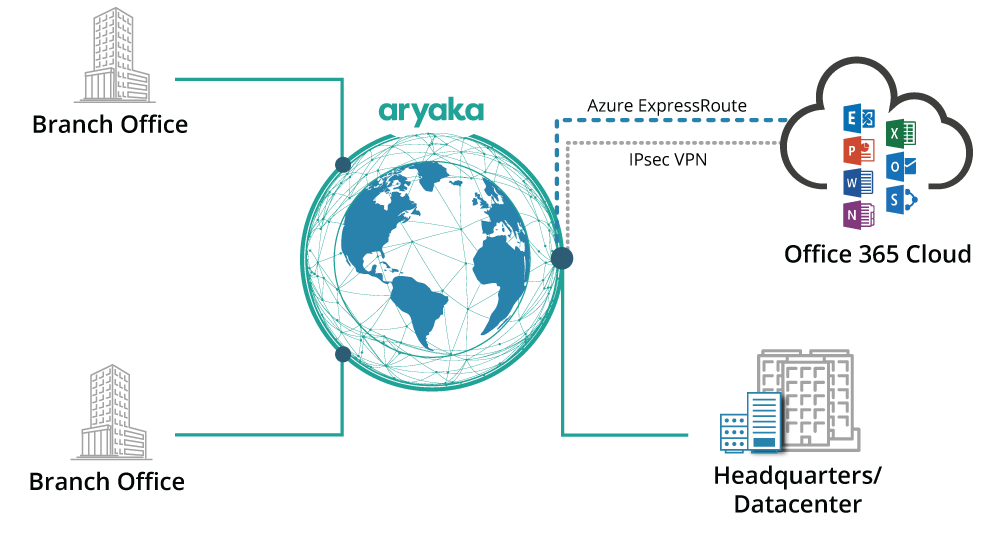
Aryaka provides end users anywhere in the world with LAN-speed access
to Office 365, up to 40x faster than legacy connectivity solutions.
As a Microsoft ExpressRoute partner, we are also one of the first network service providers to enable our customers with private connectivity into critical Office 365 instances. Enterprises only need to connect to the Aryaka network (in less than a day!) to experience enterprise-grade connectivity and fast application performance, along with the flexibility and simplicity of the Internet.
But don’t take our word for it, here’s what our customers have to say about Aryaka’s Office 365 acceleration solution:

“Our colleagues around the world were able to load their files to SharePoint three times faster, we experienced a 200x reduction in the time to open 10MB SharePoint files, and saw three times improvement in the time taken to upload 10MB files to OneDrive. We look at Aryaka as the only SD-WAN for Office 365.”
Alan Crawford, CIO, City & Guilds Group
“Our employees used to frequently complain Microsoft Office 365 running slow, which was operating over the Internet. We needed a high-performance, cloud-ready wide area network that could make our lives easier. With Aryaka’s Office 365 acceleration solution, our employees experienced terrific performance improvements all over the world. I think the ability of Aryaka’s solution to connect to cloud providers like Microsoft is phenomenal and truly helps businesses like us to leverage the benefits of SaaS.”
Kenny Gilbert, CIO, TDK InvenSense

Are you looking to experience faster and better Office 365 performance for your global enterprise? Download our solution brief for more information.
Also, download this whitepaper to understand what are the optimal design patterns for a fully-managed Cloud-First WAN middle-mile infrastructure.
- Office 365 Slow Performance: Why Your Network is to Blame & How to Fix It?
- Five Key Considerations When Using SD-WAN to Accelerate Office 365
- Aryaka SD-WAN and Microsoft 365 Teams
- How SD-WAN Can Improve Office 365 Application Performance 20x
- How CIOs Solve Office 365 Performance Woes with a Global SD-WAN Service
- Salesforce Is Slow? — How You Can Solve IT!